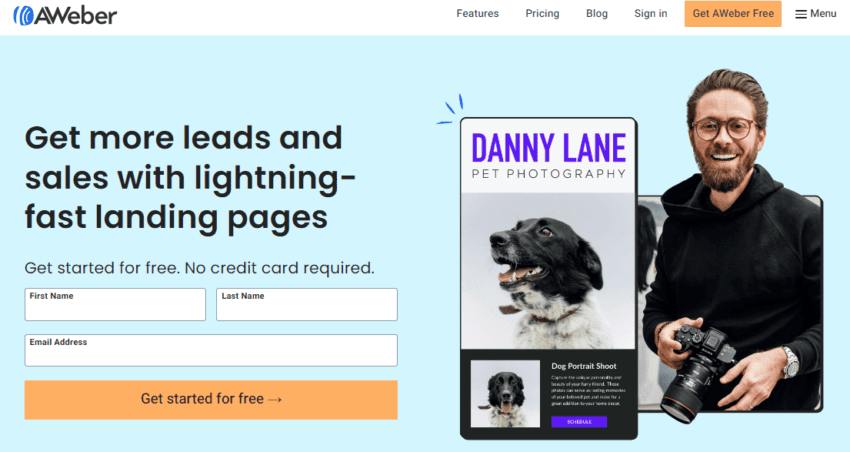What is a landing page?
A landing page serves as the entry point for visitors to a website, specifically designed to achieve a particular goal or conversion. Its purpose can vary depending on the objective of the website owner, but some common purposes include:
1. **Lead Generation**: Collecting contact information from visitors, such as email addresses, to build a subscriber list for newsletters or marketing campaigns.
2. **Sales**: Encouraging visitors to make a purchase, whether it’s a product, service, or subscription.
3. **Information Gathering**: Gathering data about visitors through forms or surveys to better understand their needs or preferences.
4. **Promotion**: Highlighting a specific product, service, event, or offer to drive awareness and engagement.
5. **Pre-selling**: Providing information or content to warm up potential customers before they make a purchase decision.
6. **Branding**: Reinforcing brand identity and messaging to create a positive impression and build trust with visitors.
7. **Educational Content**: Offering valuable content such as ebooks, whitepapers, or webinars in exchange for contact information.
Overall, a well-designed landing page should be focused, concise, and persuasive, guiding visitors toward a specific action that aligns with the website owner’s objectives.
Setting Up a Landing Page
To set up a landing page, for collecting email addresses and providing a lead magnet you need to follow these steps;
1. **Select a Platform**; Choose a platform such as WordPress with tools like Elementor or Thrive Architect landing page builders like Unbounce or Leadpages or email marketing services like Mailchimp or ConvertKit that have landing page capabilities.
2. **Design Your Landing Page**; Create a landing page with an attention grabbing headline, relevant images and clear text explaining the benefits of your lead magnet. Include an email sign up form for visitors.
3. **Create an Opt In Form**; The opt in form should request the visitors email address and optionally their name. Keep it straightforward to increase sign ups. Some platforms offer forms that can be integrated into your landing page.
4. **Provide a Lead Magnet**; Prepare a resource or incentive as your lead magnet to offer in return, for the visitors email address.
Consider offering an eBook, guide, checklist, webinar or other content that appeals to your target audience.
5. **Implement Email Automation**; Connect your landing page to your email marketing platform to automate sending the lead magnet. Develop an email sequence that automatically delivers the magnet to subscribers. Test the automation process, for functionality.
6. **Create a Gratitude Page**; Upon registration users to a gratitude page confirming their subscription and guiding them on accessing the lead magnet. This page could also feature calls to action and social sharing options.
7. **Enhance Conversion Rates**; Continually refine your landing page to boost conversion rates. Experiment with headlines, visuals and text to identify what resonates most with your audience. Use data analysis to understand visitor behavior and make adjustments.
8. **Boost Traffic to Your Landing Page**; Publicize your landing page across channels, like media, email campaigns paid promotions and partnerships. Encourage sharing by incorporating sharing buttons on the page.
Monitor and assess the outcomes; Keep an eye, on how your landing page’s performing using analytics tools available on your platform or through third party services such as Google Analytics. Analyze metrics, like conversion rate, bounce rate and traffic origins to pinpoint areas that can be enhanced.
By implementing these strategies you can create a landing page that effectively collects email addresses and offers content to your target audience.
# # #
Thank you for sharing this post with friends and social media.
Follow me on Facebook, Pinterest, Tumbler, Linkedin, Reddit