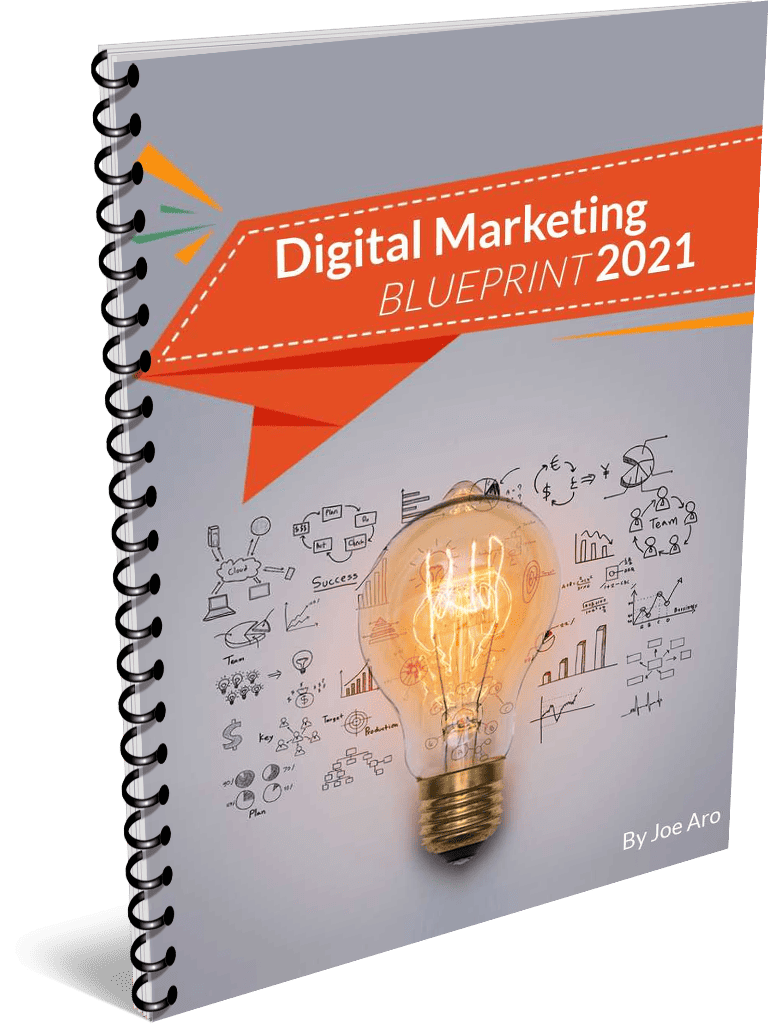Thinking recently about long-form content caused me to reflect on my blogging history. I started long ago designing web sites with an expensive and complicted software package. What a headache! A couple of years ago I switched to WordPress and my life got much, much easier.
Thinking recently about long-form content caused me to reflect on my blogging history. I started long ago designing web sites with an expensive and complicted software package. What a headache! A couple of years ago I switched to WordPress and my life got much, much easier.
Using WP still requires solid posts delivering value to your readers. Too many messages come to my inbox that just sell. They don’t offer value. Many don’t make money online because they just sell, sell, sell. They send out emails that sell. Or are designed to sell a product or service. The point is most not making money online ignore lessons easily learned by watching successful Internet entrepreneurs.
The secret
Most don’t know is you cannot build a sustainable business simply selling. It’s up to the target to buy. Ads alone don’t do it. You need to start by understanding marketing. Not ‘marketing‘ as bandied about as little more than selling. I’ve spent my professional life marketing. I understand marketing as understanding a need and developing a product or service satisfying that need. Then offering the product/service in exchange for something of equal or greater value.
Here’s a story to illustrate what I mean.
Many years ago the president of Sony Corporation was flying back to Japan and watched tourists on the plan video taping one another using video equipment of the day.
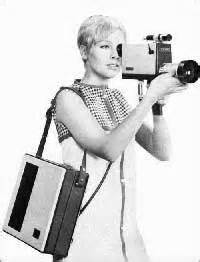 What the CEO saw was a market for video equipment. When his plane landed he called an emergency meeting of top development people and laid out what he wanted them to come up with: a hand-held video camera with attached battery that would sell for a specific price point.
What the CEO saw was a market for video equipment. When his plane landed he called an emergency meeting of top development people and laid out what he wanted them to come up with: a hand-held video camera with attached battery that would sell for a specific price point.
Sony changed consumer electronics in a way only the iPhone can match. That’s marketing. It starts with a product requirements document. The rollout starts with public relations. Your product rollout begins with PR, also. In your case that’s usually social media and guest blogs articles. Then you advertise. Even when you think the marketplace is cluttered you can put a new spin on your offer. Not a spin in the sense of fluff. Just present your product/service strengths in a way your competitors don’t.
When I went to work for my first technology company I had to sell my marketing methods to engineers first. They didn’t understand just because all products like ours had some attributes in common the company that extolled those attributes owned them. If competitors began talking about those attributes they were seen as “me to” products.
Many starting to make money online are not writers. That’s easy to understand. There are ways to overcome lack of writing skills. Buy writing services on Fiverr.com or Elance.com. Better yet, learn how to write your own material. There are many free tutorials online to help you get started. Basically, write like you talk. Keep it simple. Use shorter sentences.
Perhaps I’ll put together a simple how-to in a month or so. Until then learn how to use free tools to get your story out. What you want to do is use a simple formula like one sales post for every three or four information value posts. As you progress try short and long form content. Some of your best sales and customer creation efforts come from long-form content with a strong storytelling element.
A great resource is WPBeginner.com. That’s a free site providing WordPress tutorials and how-to articles. Below is a recent item describing how to use StoryBuilder, a WP plugin to help develop long-form articles in WordPress.
How to Create Beautiful Long Form Content in WordPress with StoryBuilder
Recently, one of our readers asked if it was possible to create beautiful long form content in WordPress? Long form content with a storytelling element has proven to be more engaging than plain text and images. In this article, we will show you how to create beautiful long form content in WordPress with StoryBuilder.
Why Use StoryBuilder for Long Form Articles in WordPress?
Users spend just a few seconds looking at a website before deciding whether they want to stay or leave. If you publish long form articles, then keeping users on your site becomes even more challenging.
Adding multimedia and interactive visual aid makes long form content highly engaging for users. Instead of just scrolling down text and images, users can interact with elements on the page.
Here are some of the best examples of long form content with rich storytelling elements.
New York Times – Riding The New Silk Road
Washington Post – Washington – A World Apart
All these long form articles share similar traits of great storytelling. They use immersive media, parallax effects, and interactive UI elements to create engaging content.
Traditional WordPress themes usually don’t let you create such pages or posts. Even if you tried, you will have to use a number of plugins and it may still not work well for your audience.
Having said that, let’s see how you can create beautiful long form content in WordPress with StoryBuilder using any theme and without writing any code.
Creating Your First Long Form Story with StoryBuilder
First thing you need to do is install and activate the Press75 Long Form Storybuilderplugin. For more details, see our step by step guide on how to install a WordPress plugin.
Upon activation, you need to create a new post or page. You will notice the new ‘Enable Long Form Content’ meta box on the post edit screen.
You need to check the box next to ‘Display as Long Form Content’ option and then click on save draft button.
WordPress will reload the page, and you will now see a notice that the long form content is enabled for the page or post. Instead of post editor, you will see a button labeled ‘Edit my Long Format Content Page’.
Click on the button to launch the long form content editor.
A new browser window will open your current page in the WordPress theme customizer.
The right hand pane will show some basic instructions on how to use StoryBuilder. These instructions will disappear once you start editing the page.
The left hand pane contains the Customizer controls including those used to edit your WordPress theme. You will notice two options in the Customizer controls which are highlighted.
Click on the Page Options tab first. It allows you to choose primary and secondary colors to be used in the long form content page you are editing.
It also allows you to choose the fonts you would like to use for the page.
After that, click on the back arrow next to ‘Page Options’ heading in the left pane.
You can now click on the ‘Long format page sections’ tab to start building your long form content.
On the Next tab, click on Add Sections button. It will open up another tab with the list of sections that you can add to your page.
Clicking on a section will add it to your page. You will see the settings for editing that section.
Each section has different settings. For example, the header section asks you for a section title, an image, text to show as main heading and subtitle.
After filling the settings, simply click on the close button at the bottom. You can now add another section to your page.
All the sections will appear on the left hand pane. You can rearrange them with drag and drop.
If you want to remove a section, then simply click on it and then click on the Remove link at the bottom of section settings.
Here is a list of sections that are currently available with the StoryBuilder.
Navigation Menu – Allows you to add anavigation menu to your story. You can use an existing navigation menu or create a custom menu.
Callout – A full width callout section with colored background. It uses the primary color you selected in Page Options for the background.
Content – A single column content area
Two column content area
Three column content area
Full Feature – Allows you to add a full width image with parallax effect, heading, subtitle, and content.
Section Heading – Adds a section heading row
The content area sections are just like WordPress post editor. You can embed videos, images, blockquotes, embed Tweets or Facebook posts.
Just like the whole page, the multi-column content areas are fully responsive as well. Your content will be displayed in a single column to users with smaller screens.
Once you have added a few sections to your page, click on Save & Publish button at the top. Even though the button says ‘Publish’, your page will still be saved as Draft.
You will need to exit the customizer by clicking on the close button.
This will take you back to the WordPress post edit screen, where you can choose to publish the page or post keep it saved as a draft.
That’s all, we hope this article helped you learn how to create beautiful long form content in WordPress with StoryBuilder. If you liked drag and drop functionality of the StoryBuilder, then you may also want to see our comparison of best drag and drop page builders for WordPress.
Virtually anyone can sell something to somebody one time or another. Your Internet entrepreneur goal is to create customers who follow you, buy your products, recommend your brand to others who become customers. That’s how you build a sustainable business you can operate from anywhere you have an Internet connection.
End Note –
I usually recommend starting with affiliate marketing for making money online. It is easy and quite often gives satisfaction with regular deposits to your bank account. Most affiliate marketing opportunities such as Amazon pay small commissions. And you actually have to work to earn as an Amazon affiliate.
You may read that it is just as hard to make a low-tier sale as it is to sell a high-tier item. For me low-tier is anything selling for less than $50. A high-tier item sells for $1,000 or more.
FREE eBook