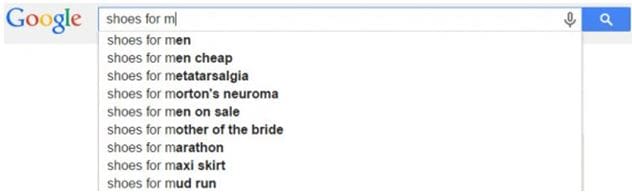JILL KOCHER (This article originally published at PracticalEcommerce.com)
Discovering new and more valuable keywords can be one of the hardest parts of optimizing your content for search engines.
To some extent, your site is probably optimized today based on how your business and your industry thinks about the products you sell. Invariably, customers search for your products differently, and breaking out of your current mindset to identify the keywords real customers use can be challenging.
In “SEO 101, Part 3: Keyword Research Planning,” I detailed the basics of keyword research. The list of tools in this article will break you out of your keyword rut, making it easier to identify and plan lists of keywords to research.
Keyword Suggest Tools
The suggest-type of keyword tools literally scrapes the related searches that Google, Bing, YouTube, and other search engines provide to help searchers find what they seek.
- Übersuggest.This clever tool scrapes Google Suggest for the keyword ideas that Google shows to its searchers. The image below illustrates a search in progress for “shoes for m.”
Google Suggest results for “shoes for m”.
Each new letter the searcher types in changes the words shown in Google Suggest. Übersuggest scrapes all of the suggestions Google Suggest offers up for any keyword you enter. Typically the resulting list contains over 100 keyword phrases. Some of them won’t be relevant to your product offering, but you’ll have plenty of new keyword suggestions to feed into your keyword research tool.
- Keyword Tool IOand SERPs Keyword Tool do much the same thing as Übersuggest, but also offer suggestions for YouTube, Bing, and a couple of others.
- SEOChat Suggestion Keyword Finder.SEOChat builds on the suggest-type keyword tools by running the suggested keywords themselves through the keyword suggestion tool twice more. The result is a larger and deeper set of keywords gathered from Google Suggest.
Stalking Competitors’ Keywords
The previous suggest-type of keyword tools relies on you to input a keyword to start the process to find more keywords. This can lead to a process of discovering more of the same keywords that you already use. To break out of the rut more thoroughly, try researching competitors’ keywords straight from their pages.
- Google AdWords Keyword Planner.You’re likely already using the Keyword Planner for your search marketing keyword research, but did you know you can use it to determine the keywords your competitors are using on their pages?
In “SEO 101, Part 5: Google Keyword Planner,” I detailed the basics of using the keyword tool to input individual keywords. An alternate way to use it to find keywords is to paste a URL into the “Your landing page” field and click “Get ideas” as shown below.
In Google Keyword Planner, enter any URL — including a competitor’s — in the “your landing page” field, for keyword ideas.
That URL can be yours or a competitor’s or any URL you like. The resulting page of keywords shows up to 800 phrases that appear on the page URL you entered and the phrase’s average monthly search volume, as shown below.
Keyword ideas for the URL “shop.nordstrom.com/c/womens-shoes-shop” from Google Keyword Planner.
- Link Sleuth.Technically not a keyword research tool, this free website crawler will identify HTML and server-level data for almost every page on almost any site. In particular, Link Sleuth will provide you with a list of the title tags, meta descriptions, headings and meta keywords for any public (not password-protected) site you want. With some analysis work, this mass of data can reveal the keywords that your competitor is targeting across its site. Start with the meta keywords column because, if they’re being used, they will identify the exact keywords the site is targeting. Because more effort is required, this tool is more of a last resort when all your other keyword analysis efforts have failed to produce satisfactory results.
Note, however, that Link Sleuth is a homegrown tool that hasn’t been packaged with a shiny marketing wrapper, like the other tools listed here. Because it’s a personal site rather than a professional one, Link Sleuth contains some strongly held beliefs that do not reflect my views or the views of Practical Ecommerce.
- Screaming Frog SEO Spiderhas more features and is developed professionally by an SEO company in the U.K., but the free version is limited to crawling 500 URLs. That may be enough for your uses, but not if you’re planning to identify keywords or other information on large ecommerce sites.
Database Keyword Tools
Keyword tools fall into several different types. The first relies on you to enter a keyword you’re interested in, after which the tool queries its own database for keywords it considers relevant. These tools are not typically tied to a search engine’s search data.
- WordStream’s Free Keyword Tool.Claiming a trillion keywords in its database, WordStream looks within to find other related keywords and their monthly search volumes. WordStream also hosts Niche Finder, which shows keyword suggestions for more profitable niches related to any keyword you enter. Offering 30 free keyword suggestions, this tool is more of a trial than a free tool. In fact, it’s really a tool to entice you to sign up for a free trial of their full toolset. But it’s a good way to get the ball rolling for free.
- Trellian Keyword Discovery.Another tool that searches its own database for keyword suggestions, Trellian returns related keywords and the number of times it is searched for per month according to its own database of users. I wouldn’t recommend using this as your keyword research data. Instead, use it as a source for keyword ideas to enter into the Google Keyword Planner.
# # #